
x-dream media suite
One GUI
Central Job Monitoring
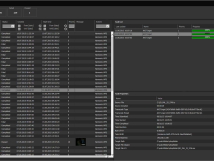

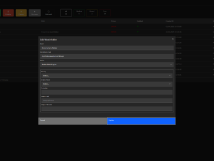
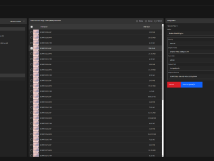
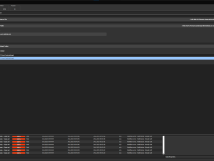
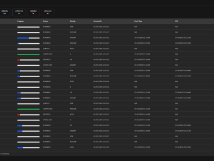
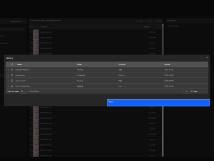
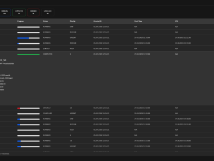
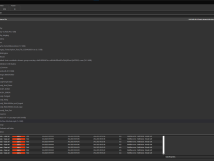
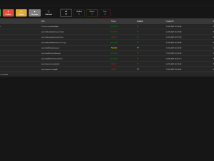
OneGUI is a powerful monitoring add-on to nearly every job-based media processing software. It can be used to show the job list in ingesters, transcoders, video standard converters, audio processors, re-wrappers or QC tools as well as workflow systems.
OneGUI gives access to all information and controls that are relevant to the software operators. And it hides all options and controls that a user at his role level should not have access to.
OneGUI allows connections to various processing farms at the same point in time. For instance, it can be used as central monitoring and operating interface to transcoding farms from different vendors.
Works with different transcoding farms
ONE GUI connects to various processing farms at the same point in time. For instance, it can be used as a central umbrella monitoring and operating interface to transcoding farms from different vendors. Its service based architecture allows extension easily.
Extensive User Management
Different access levels based on a user/group/role definition can be configured. ONE GUI gives access to all information and controls that are relevant to the software operators. And it hides all options and controls that a user at their role level should not have access to. A login dialogue grants access and gives access to the options according to the user’s role. This said, the "customers" of the processing farms can be limited to watch only the status, while operators can change priorities, and only supervisors can stop and delete a job within the job list.
Functionality
The search functionality filters by job name, status, date, GUID, and progress. Based on this, ONE GUI makes non-tenant systems multi-tenant. It splits views per customer based on backend filtering. It makes sure no information about any customer jobs is accessible by any other customer.
The machines view allows supervisors and administrators to monitor the status of the machines and services. It also visualizes the tasks that are executed by a certain service. That's why it's great for troubleshooting.
The statistics provide a better understanding of the load of different workflows and optimising them.
Use Cases
File processing monitoring at
- Post-Production
- Archiving
- Broadcasting
- VOD Portals
- Social Media
Target Customers
Broadcaster
- Regional TV
- National TV
- News channels
- Special interest channels
- Event channels (e.g. sports, news, entertainment)
Content Owner
- Archive Ingest
- Asset Aggregation
- B2B content delivery
Post-Production Facilities
- On-premises Editing
- Distributed Production
- Content Delivery
Media Groups
- Archive Ingest
- Event channels (e.g- sport, music, society)
- Special interest channels
Localisation Agencies
- Translation
- Subtitling
Corporate & Public
- Content Production
- Cross Media Publishing
- Archive Ingest
- Business TV
An overview of the One GUI features:
Features
- Vendor independent job monitoring
- Cache database
- Delta fetching
- Job and task list
- Advanced filtering
- Resource saving by data caching and delta fetching
- Job controlling (start, stop, priority, etc.)
- Extensive user management
- Machine status queries
- Job history statistics
- Integration with XDM Workflow Starter
Modules & plugIns
Included Modules:
- Monitoring
- Statistics
The One GUI system specifications:
Hardware Requirements
Entry level system
- Intel Xeon CPU or VM with 6 cores, min 2,9 GHz
- 16 GByte RAM
- 512 GByte SSD
- 1 Gbps Ethernet
- Windows or Linux
- Google Chrome
Best value system
- Intel Xeon CPU or VM with 8 cores, min 2,9 GHz
- 16 GByte RAM
- 512 GByte SSD
- 1 Gbps Ethernet
- Windows or Linux
- Google Chrome
Supported systems
- Harmonic WFS
- Telestream Vantage
- Capella Cambria FTC
- Interra Baton
- Venera Pulsar
- Moog Speedrail
- Woody IN2IT
- Signiant Manager + Agents
- Squared Paper Busby
All One GUI related documentation:
Brochures
- One GUI product brochure (download)
Manuals
- One GUI Manual (download)
The One GUI related HowTo videos:


X-Dream-Media
Software integrator with an entire commitment to media IT, developing its own software products for file-based workflows and asset management. Part of the x-dream-group.
Based in Germany.
The Team

Stefan Pfütze
Managing Director and Co-Founder

Michael Weber
Senior Developer

Yousef Jaber
Senior Developer
Media Suite
Media Suite is the next-generation software platform for file-based and live workflows, including recording, playout, transcoding, ingest and integrated AI features like transcription, translation,
and face recognition.





