
MAM / PAM / PMS
Flow Device & Workflow Manager
Integrate and Automate
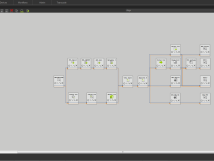
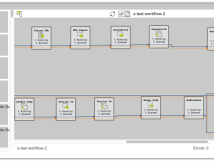
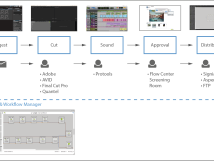
The Device & Workflow Manager creates, configures, and manages very complex workflow chains autonomously. The intuitive workflow editing user interface helps admins establish connections between any third-party devices (like QC, Transcoders, Editing Suites, Schedulers, etc.) and Flow Center. Processes, dependencies, communication chains can be configured, altered, and updated at any time without the need to introduce programming. The published workflows are restricted by user rights management.
The Device & Workflow Manager is part of the Flow Core.
Various Tasks Covered
Device & Workflow Manager can be tailored to the needs and capabilities of the actual system: various data sources, targets, and technical processes are supported, specialised machinery is integrated, databases are tied, users are managed, and sites connected:
- Integrate the entire environment by hooking up any/all third-party machinery (APIs, watch folders)
- Create individual workflows that use all the functions of all available machinery in one central space (the D&W GUI)
- Steer the workflows
- Publish the workflows to editorial users (= publish to the Flow Archive GUI)
- Monitor the workflow
- Edit the workflows at any time
Integrations enabled
Typical devices integrated:
- Ingester
- QC
- AI Analyzers
- Transcoders (alongside Flow Works built-in transcoder)
An overview of the Flow Device & Workflow Manager features:
Features
- Intuitive no-programming user interface
- Various sources of data (uploads, ingest, DBs, Edits, WANs, etc.) are supported
- Technical processes (transcode, stitch, brand, XMLs, deliveries, etc.) are integrated
- Integration with third-party specialized machinery (QCs, MAMs, Transcoders, Edits, Schedulers, FTPs, WANs, etc.)
- Export to different data targets (broadcast, VOD, web, apps, shops, social media, etc.)
- Tie all data sources
- Tie-in and integrate all machinery to make use of their respective functions (incl. Flow)
- Turn individual functions into “naked” building blocks (“make a transcoding”, import an XML”, etc.)
- Build your own individual workflows out of the building blocks
- Set, configure, define, specify each functional block within a workflow individually (“make an MP4 transcoding", "datarate XY”, “import and parse XML to the mapping ABC”, etc.)
The Flow Device & Workflow Manager system specifications:
Hardware Requirements
Entry level system
- Intel Xeon E-2186G, 3.8 GHz, 6 cores CPU, or similar
- 16 GByte RAM
- 512 GByte SSD
- Nvidia Quadro P400
- 1 Gbps Ethernet
- USB 3 Connector
- Linux
- Google Chrome
Best value system
- Intel Xeon 6242R, 3.1 GHz, 20 cores CPU, or similar
- 32 GByte RAM
- 512 GByte SSD
- Nvidia Quadro P400
- 1 Gbps Ethernet
- USB 3 Connector
- Linux
- Google Chrome
Supported workflows and Nodes
- Import from
- Get Metadata
- Spec Check
- Transcode Previews
- Notify & Publish to User Pool XY
- Mux, Brand, etc.
- Create Deliverables/Packages
- Check Approvals & Rights
- Deliver to
- Get Receipt
- Notify
- Move Source to Storage X
Monitoring and tuning toolsets
- Check jobs running
- Check throughput and speed
- Check resource loads (CPU usage, storage capacities, etc.)
- Identify bottlenecks (→ CPU of transcoder XYZ is always at 100% → add more CPU power and/or additional device, create additional failovers)
- Check errors/Create error messages for editorial staff
- Pause/resume jobs
- Kill jobs
- Define priorities (“always jump queues”)
- Define run-times ("only after 00:01”, “only run if CPU load < 50%”, etc.)
- Define date lines (“run before/after date XY”)
The Flow Center related HowTo videos:


Flow Works
Flow Works is a Munich-based privately owned company founded in 2005. They have over 15 years of experience with digital media files and their conversions, non-linear editing systems, production and postproduction workflows, broadcast process chains, marketing, delivery, and distributions to VOD platforms and social media networks. Flow Works serves the entire market, meaning all companies and environments that produce, own/manage, and distribute media content. Flow Works is your strategic partner for Media Asset Management (MAM), Production Asset Management (PAM), and Production Management Systems (PMS).
Based in Germany.

The Team

Axel Jerabek
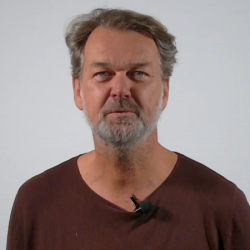
Oliver Meurer






