
Live Video Contribution
Video transport
Low Latency Point-to-Point Video Transmitter
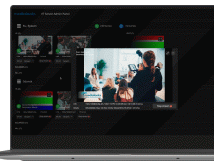

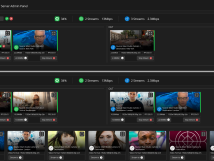
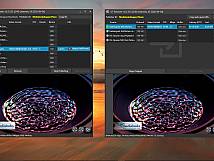
Low latency video streaming solution to transmit live video feeds of SDI and NDI over the public Internet with up to real-time latency.
Video Transport enables video production teams to think beyond the constraints of cables, physical space, and distance. Regardless of preferred workflow, it makes remotely located NDI® or SDI sources instantly available in production quality via the public Internet.
Whether you are doing remote multi-camera production, integrating remote anchors into a live studio production, or directing a virtual panel discussion, Video Transport provides the tools to bring your costs down while upping your video production game and staying ahead of the competition.
Professional Windows App
Simple Windows applications are available to transport low-latency video feeds between locations. Compatible with Blackmagic Design, AJA, and NDI.
Instant Connectivity
Video Transport connects locations instantly, without any configuration effort on your part. For secure environments, reach out to us about on-prem deployment.
Web-based call-ins
Interview remote guests via our web-based contribution link, which gives you–the producer–full control over the quality of the stream.
An overview of the Video Transport features:
Instant connectivity
Thanks to a network of handshake servers and a built-in NAT traversal feature, all nodes available within a Publisher ID are discovered automatically. In most conditions, no network configuration is required to transmit live video between locations.
Configurable latency
In addition to being really low, transmission latency can be configured and even fixed:
- Real-time latency. In good conditions, the technology is capable of bringing latency down to 50-100 msec, which makes the technology applicable for video conferencing. To be used when latency is more important than video quality (network issues can lead to frame drops).
- Predictable reliability. If quality is important, a higher latency setting can be used. More latency gives our protocol time for error correction (to resend the missing frames and restore the image).
- Fixed latency. The latency buffer can be fixed to a specific value, which makes it possible for several sources to arrive at the same time (key for remote multi-camera production).
Advanced error correction
The newest versions of Video Transport include our implementation of the Reed-Solomon Forward Error Correction (FEC) algorithm.
GPU-powered H.264 and H.265 encoding
Video Transport supports high-quality video encoding by Nvidia (learn more about hardware requirements).
Browser support
It is possible to contribute to a production or view any of the streams via a browser on almost any device (such as when you want to add spontaneous remote guests to a live show). Learn more about The Guest Link and The Web Preview page.
Contribution from partners
When collaborating with someone who shouldn't have access to all the feeds available under your Publisher ID, use the Partner License to share a specific feed.
Alpha channel support
Video Transport natively supports NDI video with alpha channel transparency data—you can transport both video and graphics (fill and key) in a single stream.
Multi-channel audio
When providing return feeds to speakers, it's often convenient to embed multiple audio feeds and allow the speaker to choose just the right audio feed (learn more in our guide for mix-minus routing). Video Transport supports up to 16 audio channels within a single feed.
Remote PTZ camera control
With Video Transport, you can remotely control PTZ cameras (provided via VT's two-way data channel with NDI metadata support). Remote control is currently supported only for cameras with NDI.
The Video Transport system specifications:
Deployment Options
On demand (SaaS)
For small and medium production teams aiming for flexibility and low production costs.
Use Video Transport whenever you need it. Choose between quarterly or annual subscription plans. Add more channels as your demand grows. We take care of the infrastructure, its maintenance, security, and reliability.
- Quick and simple set up
- Immediate access to the latest improvements
- No servers, no maintenance—we run the service for you
On-prem (locally or in the cloud)
For enterprise businesses with advanced security and data protection needs.
Select an environment that meets your requirements for security, data protection, compliance, uptime, and performance. Deploy locally if streams shall not leave your closed network. Install in a public cloud for scalability or long distance routing of video streams.
- Complete control of your environment
- Ready for AWS or Azure deployment
- Perpetual license with optional annual subscription renewal
Modules
This low latency video streaming solution consists of several tools that can be used in different combinations, depending on the particular use case:
- VT Publisher – a Windows app that makes selected NDI® or SDI feeds receivable by other tools in the solution.
- VT Receiver – a Windows app that can receive remote feeds from VT Publisher, VT Guest, and the Guest Link, and make them locally available as NDI® or SDI feeds.
- VT Guest – a Windows app for remote anchors that grabs the speaker's camera and displays the return feed from the studio.
- The Guest Link – a web page to use for remote contribution, allowing anyone to take part in a video production via almost any device.
- The Preview Link – a web-page that renders a feed received from the Publisher.
- VT Server – a UI-less combination of both Publisher and Receiver.
- The web-based Control Panel – a way to control and monitor feeds via a browser-based interface.
The Video Transport related HowTo videos:

MediaLooks
Medialooks, founded in 2005, serves as a partner to global companies seeking fast, quality software development tools to transform ideas to reality, and to organizations requiring low-latency video transport over the public Internet for remote production. Medialooks provide services to a wide range of markets, including broadcast, entertainment, sports, media serving, medical, surveillance, education, house of worship, gaming, and more.
Medialooks' technology powers the world’s leading products in areas of content production, delivery and serving playout systems, virtual studios, multi-camera production switchers, media servers, and ultra-low latency video transport.
Based in Russia.

The Team

name
managing director

name
title

name
title

name
title





