
Workflow Orchestration
Busby - Workflow Orchestrator
Enterprise Service Bus
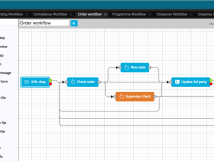
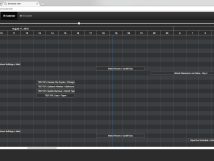
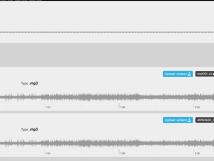
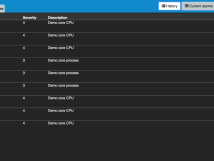
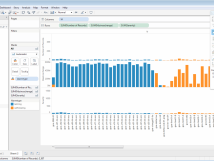
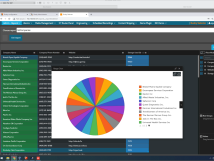

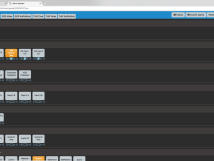
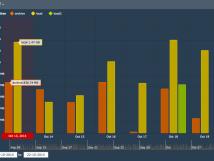
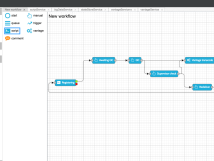

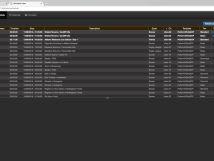

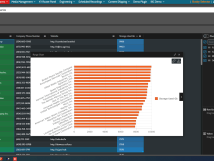
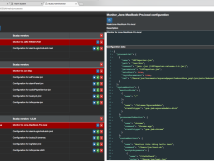
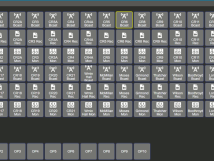

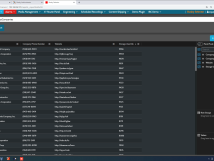
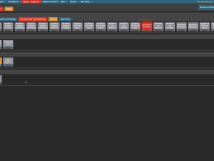
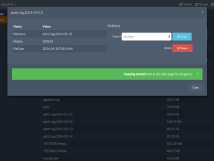
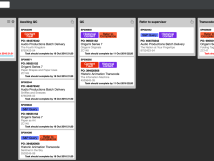
Busby is a light-weight, broadcast specific implementation of an Enterprise Service Bus. It allows the creation of a loosely coupled system architecture by providing a common communication platform for a set of choreographed micro-services. Busby systems have a set of services for subscribers and providers of those services. A distributed directory service manages configuration information and dynamic topology changes, allowing active/standby and active/active service providers to be implemented.
Streamlined communication between system nodes
- Communicate with each system using its own API with a service adapter
- Messages can be monitored and transformed
- Workflow and Architecture changes can be accommodated in situ
- Load Balancing and Redundancy are managed by the Bus
- Extensive reporting capabilities
Modular Architecture
Busby is divided into services which make up six main groups.
Busby Core
Busby Core is at the heart of all Busby systems. It creates and manages the messaging layer between microservices, and provides the core library of code on which the software is built.
Busby Alarms
Busby Alarms is the scalable, flexible, and reliable system for monitoring hardware and software systems and applications.
Busby Workflow
Busby Workflow is a flexible way to build workflows from a simple schedule import workflow to a complex file delivery workflow. Systems are efficiently configured with Busby's easy-to-use web-based configuration tools.
Busby Big Data
Busby Big Data is a collection of microservices allowing all Busby services to record events for later SLA reporting and analysis. Examples include recording every alarm trigger and every workflow transition, along with associated metadata about who performed the action. User interfaces and reporting tools are also included.
Busby Control
Busby control provides a lightweight mechanism to control external devices and services either manually or on a timed basis.
Busby Dashboards
Customers often want to quickly make a dashboard for a control room or engineering staff to display important data. Busby Dashboards provides a simple way to create and deploy dashboards, using a freely available SVG editor.
An overview of the Busby features:
Features
- RabbitMQ messaging broker
- Automatic set-up and management of the connections
- Configuration and monitoring tools
- Microservices based architecture
- AD integration and extensive user management
- Alarm service with detailed filtering and views
- Timed event service with receiver
- Advanced workflow engine
- Automated or manual workflow steps with monitoring, triggering, and supervising capabilities
- Customisable Kanban-style boards for task management
- System logs are stored in Cassandra and available for Big Data operations
- Busby Metrics logging UI with export capabilities for standard logging, automated reports, and Tableau integration for advanced queries
- Customisable dashboards with editor and automatic updates
The Busby system specifications:
Hardware Requirements
Entry level system
- Intel Xeon E-2186G, 3.8 GHz, 6 cores CPU, or similar
- 16 GByte RAM
- 512 GByte SSD
- Nvidia Quadro P400
- 1 Gbps Ethernet
- USB 3 Connector
- CentOS or other Linux-distro, Windows Server
- Google Chrome
Best value system
- Intel Xeon 6242R, 3.1 GHz, 20 cores CPU, or similar
- 32 GByte RAM
- 512 GByte SSD
- Nvidia Quadro P400
- 1 Gbps Ethernet
- USB 3 Connector
- CentOS or other Linux-distro, Windows Server
- Google Chrome
3rd Party Integrations
Busby workflow seamlessly integrates with third-party applications and systems using Busby ESB adapters. These include the following:
| File Transport | Playout Automation | Transcoding | MAM | Editing | QC |
|---|---|---|---|---|---|
| Aspera Orchestrator | BXF | AWS Elemental File | CatDV | Adobe Premiere | Interra Baton |
| Signiant Manager + Agents | GV Morpheus | Capella Cambria FTC | Evertz Mediator | Apple Final Cut Pro | Venera Pulsar |
| AWS S3 | Pebble Beach Marina | Harmonic Carbon | Flics | Vidcheck | |
| XDCAM drives | Harmonic WFS | IPV | Tektronix Cerify | ||
| Telestream Vantage | Codiator | ||||
| Telestream Cloud Services | Logz.io | ||||
| FFMPEG | |||||
| Brightcove Zencoder |
| Stream Contribution | Resource Scheduling | Stream Orchestration | Program Scheduling | Studio Automation | Subtitling |
|---|---|---|---|---|---|
| Zixi | Xytech | AWS Elemental Live | Mediagenix | BNCS | Screen Systems Mediamate |
| Harmonic NMX | Excel | GV Kahuna | |||
| GV RolLCall | |||||
| Telos Z/IP Stream | |||||
| TSL UMD |
Busby Alarm supported Devices
Busby Alarms can monitor many devices, including by pings, SNMP polling/traps, API integration, HTTP posts etc. If you have something we haven’t monitored before, we can create an ESB adaptor for it or provide you with the software tools needed to make your own.
Supported devices and services include:
- Elemental Live/Delta/Server
- Zixi Broadcaster/Receiver
- Conviva
- Cinegy multiviewers
- Schneider PDUs
- HP iLO
- Linux system health – CPU, disk, memory usage
- Windows system health – CPU, disk, memory usage
- Mac OS X system health – CPU, disk, memory usage
- Elasticsearch cluster status
- Cassandra cluster status
- RabbitMQ status
- Third party API monitoring
- SNMP traps
- SNMP polling
- HTTP posts
- Elasticsearch index polling
- Nagios
Busby Alarms is easily integrated with Busby, our Enterprise Service Bus offering, or it can be installed on a standalone Linux server, or as a virtual machine.
Busby Workflow in-Built Steps
Busby workflow has the following steps built in, as well as the ability to integrate with many third party systems and services to perform workflow steps:
- Drop folder monitoring
- FTP site monitoring
- Manual QC
- Manual job registration
- Automatic job registration
- Metadata entry
- File transfer (FTP, CIFS, NFS)
- File deletion
- Big Data querying
- API query/HTTP GET
- Audio file normalisation and manipulation
- Video file conversion
- Video file re-wrapping
- Subtitle extraction and conversion
- Schedule file conversion
- Asrun file conversion
Busby Dashboard Components
Busby dashboards ships with several built-in display components, meaning all you need to worry about is the look and feel of the dashboard, and which fields you want updating. Built-in components include:
- Router crosspoint diagram – Dynamically update a display of your router crosspoints
- Bitrate graph – a graph showing one or more bitrates
- Disk drive space – a graphical representation of disk drives showing how full they are
- Meters – a graphical representation of a meter
- Progress bars – showing the percentage of how complete a task is
- Scrolling text
- Static text
- Text list – a box which text is appended to with a configurable number of lines
- Traffic lights – showing overall system status, or status of a specific system part
The Busby related HowTo videos:


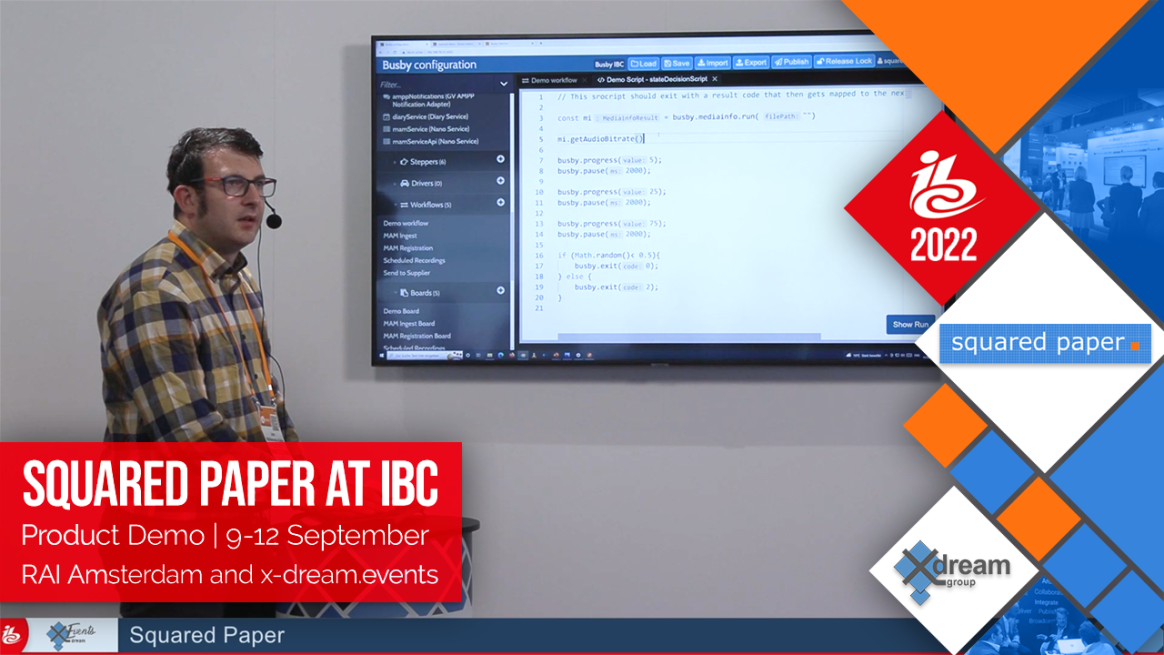

Squared Paper
Squared Paper is a new type of software systems integrator. They help your business join systems together, link hardware and software to simplify workflows, and improve control. Like a consultancy, Squared Paper takes the time to understand your requirements, however, unlike a consultancy, they produce complete software systems to solve problems.
The team has many years of experience in the Broadcast industry creating control, automation, and management systems for some of the world’s largest broadcasters. Squared Paper has created software toolkits like Busby to solve common problems and speed up the deployment process.
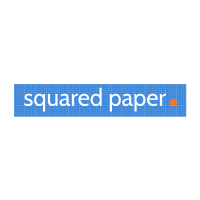
The Team

Jon McNamara- Dale

Spencer Rodd

Piers Bertrand






