
File Transcoding
Cambria Cluster
A scalable network of multiple Cambria FTC stations for high-volume transcoding
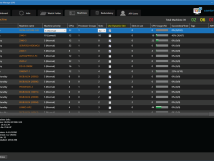


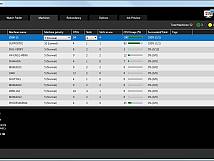
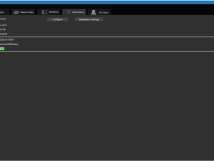
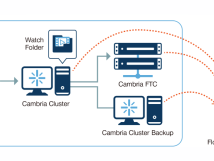
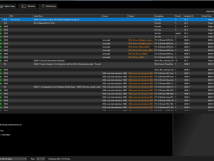
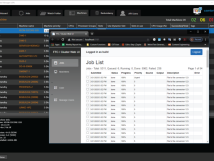
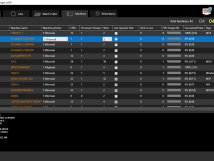
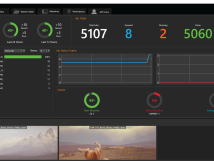



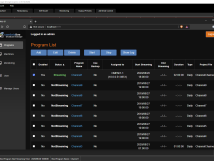
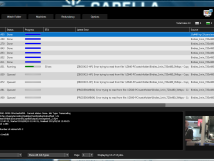
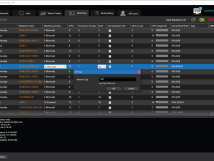
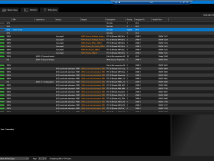
A Cambria Cluster is a scalable, transcoding network of multiple Cambria FTC workstations for processing a large volume of video files. Cambria Cluster is a farm manager. The Cambria Cluster Manager routes actions across the network.
Workflow
The Cambria Watch Folder automates batch transcoding jobs. Define presets for a Watch Folder, then simply drop a file on it to automatically start the conversion. The Watch Folder also supports post-conversion tasks, such as FTP/network retrieval and notification via email.
The Hybrid Load Balancing feature diverts file processing to cloud servers when an on-site Cambria Cluster reaches maximum capacity, allowing users to expand their transcoding capacity on the fly.
Create tags for specific Cambria FTC workstations managed by the Cambria Cluster, and tagged jobs will be sent to their matching workstation.
The Dynamic Slot Setting automatically adjusts the number of slots per workstation (number of simultaneously processed jobs) based on current CPU usage.
Label a time-sensitive job in the queue as urgent and each Cambria FTC workstation will open an extra slot for transcoding. Urgent jobs run at a higher priority for processing power, effectively pulling CPU resources away from other operations without the need to manually pause and later resume other jobs.
Role-based API can limit each client to a certain category of job when multiple tasks are assigned across the network.
Monitoring
A Cambria Cluster Manager allows you to add and remove Cambria FTC workstations from the Cluster network freely. It also provides an overview of each one’s health and transcoding status.
The web UI allows operators to control Cambria FTC workstations remotely via the web. Multiple operators can add, remove and re-queue jobs, as well as monitor the status of current transcoding jobs.
It can send out notifications, including job completions or failures, via email, HTTP, and command line.
Redundancy
Cambria Cluster automatically re-queues failed jobs to different Cambria FTC workstations.
It also backs up a mirror database of each Cambria FTC workstation for full redundancy.
An overview of the Cambria Cluster features:
Features
New Features with v5.1:
- Linux Support
- Runs on Akamai Connected Cloud
- Kubernetes and Docker integrations
- Smart watch folder
- HEIC support
- SCC caption support
- GPU acceleration support
- Enhanced Web UI
- Load Balancing
- Hybrid Load Balancing
- Cambria Cluster Redundancy
- Job Tag
- Cambria FTC Machine Monitoring
- Dynamic Slot Setting
- Web UI
- Role Based API
- Job Notifications
- Cambria Cluster Manager
- Job Tag
- Watch Folder
- Urgent Job Processing
The Cambria Cluster specifications:
Hardware Requirements
Entry level system
- Intel Xeon CPU or VM with 8 cores, min 2,9 GHz
- 16 GByte RAM
- 512 GByte SSD
- 1 Gbps Ethernet
- Windows
Best value system
- Intel Xeon 2 CPU with 16 cores or VM with 64 cores, min 2,9 GHz
- 64 GByte RAM
- 512 GByte SSD
- 1 Gbps Ethernet
- Windows
Import File Formats
Formats
Containers
Video Codecs
Audio Codecs
- AVCHD
- AVI
- Avid DNxHD / DNxHR
- Capella Intermediate
- DVD
- Flash Video
- Generic MP4
- Generic PS
- Generic TS
- HDV
- Still Images
- JPEG2000
- MOV
- Panasonic P2
- RealMedia Variable Bitrate
- REDCODE RAW
- Sony XAVC
- Sony XDCAM
- Sony XDCAM-EX
- Still Image (DPX, TIFF, TGA, BMP, JPG)
- Windows Media
- AVI
- F4V
- INTERIM
- MKV
- MOV
- MP4
- MPEG-1 PS
- MPEG-2 PS
- MPEG-2 TS
- MXF
- R3D
- RMVB
- AVCI 100
- AVCI 50
- DNxHD / DNxHR
- DV25
- DVCAM (DV25)
- DVCPRO
- DVCPRO 50
- DVCPRO HD
- Grass Valley HQ
- H.264
- HEVC
- IEC DV25
- JPEG2000
- Microsoft DV
- MPEG-1
- MPEG-2
- MPEG-2 IMX
- MPEG-2 XDCAM HD
- ProRes
- RealVideo
- Uncompressed
- Uncompressed QT (in32 codec)
- Windows Media Video
- XAVC H.264, Intra/Long GOP
- AES3
- Dolby Digital
- Dolby Digital Plus
- Dolby E
- Linear PCM
- MPEG-1 Layer 2
- MPEG-2 AAC
- RealAudio
- Uncompressed
- Windows Media Audio
Output File Formats
Formats
Containers
Video Codecs
Audio Codecs
- Avid AAF*
- Avid DNxHD / DNxHR*
- Canopus HQ AVI
- Dolby Vision*
- Elementary Streams
- Flash Video
- Generic MP4
- Generic PS
- Generic TS
- HLS*
- JPG2000
- Microsoft Smooth Streaming*
- MOV
- MPEG-DASH*
- ProRes
- Sony XAVC*
- Sony XDCAM*
- Still Image (TIFF, TGA, BMP, JPG)
- Windows Media
- AVI
- Elementary Streams
- F4V
- MXF*
- MOV
- MP4
- MPEG-1 PS
- MPEG-2 PS
- MPEG-2 TS
- MXF
- WMV
- AVC-Intra*
- Canopus HQ
- DNxHD / DNxHR*
- DV
- DVCAM
- DVCPRO HD
- H.264
- HEVC*
- HEVC (Dolby)*
- JPEG2000
- MPEG-1
- MPEG-2
- MPEG-2 IMX
- MPEG-2 XDCAM HD*
- Passthrough
- ProRes
- Uncompressed
- Windows Media Video
- XDCAM DV*
- AAC
- AES3/PCM
- ALS*
- Dolby Atmos*
- Dolby Digital*
- Dolby Digital Plus*
- Dolby E*
- Linear PCM
- MPEG
- Passthrough
- PCM
- Windows Media Audio
* Options are Available at Additional Cost
All Cambria FTC related documentation:
Brochures
Manuals
- Cambria FTC Technical Specification (download)
- Cambria FTC Supported Formats (download)
- Cambria FTC: Managing Floating Licenses (download)
- Audio Mapping in Cambria FTC (download)
- Cambria FTC: Motion-Compensated Frame Rate (download)
- Cambria FTC: Dynamic Encoding (download)
- Cambria FTC: OCR (Optical Character Recognition) Manual (download)
- Cambria FTC: SABL (Source Adaptive Bitrate Ladder) Manual (download)
- Cambria FTC: Scriptable Workflows (download)
LINUX GUIDE:
KUBERNETES GUIDE:
The Cambria FTC related HowTo videos:
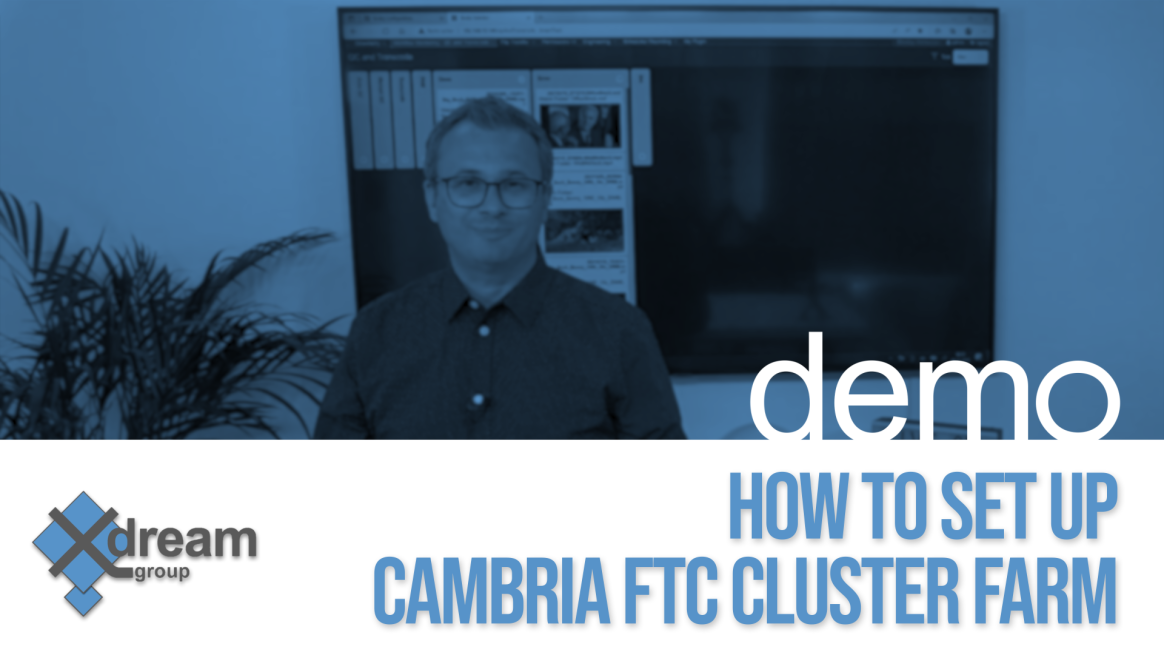


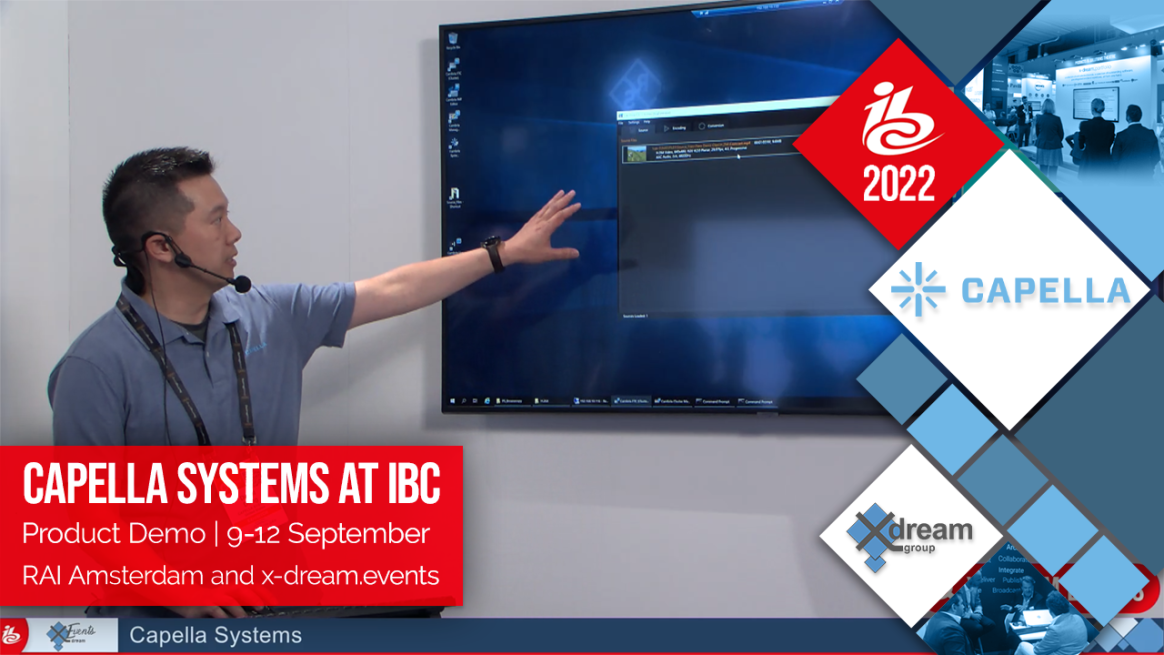

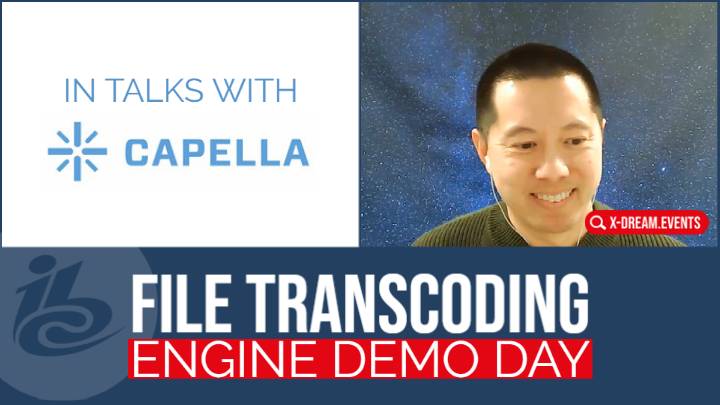

Capella Systems
Capella Systems was founded in 2009 by former members of Rhozet Corporation (bought by Harmonic, Inc.), a Silicon Valley startup that developed transcoding software.
Capella Systems founder and CEO, Ikuyo Yamada, decided to develop next-generation software products specifically designed for an evolving broadcast industry. More modern, flexible, and highly adaptable software solutions could help customers succeed. Today, media professionals all over the world reach their customers with Capella Systems’ software solutions for transcoding, live encoding, and packaging.
Based in USA.
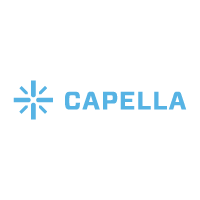
The Team

Ikuyo Yamada
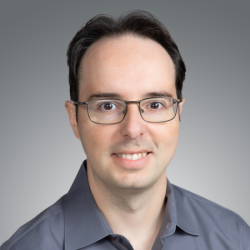
Martin Belleau

David Dong






