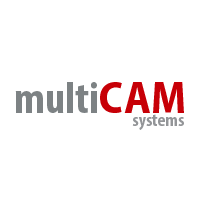Live Video Contribution
multiCAM AirBridge
Remote Guest Hub


Let your guests and talent join the show from anywhere with just a laptop or smartphone.
Be on-air from anywhere
multiCAM AIRBRIDGE remote guest manager lets you connect up to four remote guests. Select the name in your address book and send the invite. With just one click, they can connect to your show through AIRBRIDGE's video-calling feature. Publish the show URL and manage the queue of video calls.
Stay at home but keep it professional
multiCAM AIRBRIDGE gives you control over your guest’s audio and video settings. Quickly adjust the gamma and contrast. With the ePTZ feature, you can also reframe the shot. Mix-minus audio makes the experience professional on both sides.
- Remote control of video settings (scale, position, picture)
- Automated mix-minus audio
- Adjustable audio delay
Integrated With multiCAM Suite
Combined with multiCAM systems, AIRBRIDGE offers you fully automated remote production. Audio from guests can be embedded to SDI, NDI or via Dante, Livewire and AES67. Integration with the audio console via multiCAM audio detection activates AI-based solutions like multiCAM RADIO or CONF.
An overview of the multiCAM AIRBRIDGE features:
Features
- All-in-one solution with dedicated hardware
- Integrated with multiCAM workflow
- Up to 4 remote guests at the same time
- Full monitoring of all video/audio signals
- AoIP compatible
- NDI/SDI outputs
- Feedback with video program for guests
- Video call-ins management with queue
- Control of remote guest video settings (scale, position, picture)
- Automated mix-minus audio generated for all guests
- Adjustable audio delay for each guest channel
- AoIP compatible (AES67, Livewire, Dante)
The multiCAM AIRBRIDGE system specifications:
Hardware Versions
The solution comes with an “XS” server box. The standard version includes a four-channel SDI card (four SDI outputs or one input and three outputs). A smaller “IP” box version for only NDI support is also available.
NDI System
- Network
- 1x Gigabit LAN
- 1x 128GB SSD Hard Drive (System)
- 1x 1TB 7200rpm Hard Drive (Records)
- 2x USB 2.0
- 4x USB 3.0
- CPU: Intel i7 8700
- 1x 1/4’’ Headphones Jack
- RAM: 8GB DDR4 ECC
- OS: Windows 10 Pro 64bits
- 482mm (19’’) W x 133mm (3U) H x 300mm D
- 5.5 kg
SDI System
- 4x HD-SDI (in/out)
- Network
- 1x Gigabit LAN
- 1x 128GB SSD Hard Drive (System)
- 1x 1TB 7200rpm Hard Drive (Records)
- 2x USB 2.0
- 4x USB 3.0
- CPU: Intel i7 8700
- 1x 1/4’’ Headphones Jack
- RAM: 8GB DDR4 ECC
- OS: Windows 10 Pro 64bits
- 482mm (19’’) W x 133mm (3U) H x 300mm D
- 5.6 kg
All multiCAM AIRBRIDGE related documentation:
Brochures
- multiCAM AIRBRIDGE product brochure (download)
The multiCAM AIRBRIDGE related HowTo Videos:

MultiCAM
multiCAM Systems is a manufacturer of live video production solutions.
multiCAM video production systems are tailor-made. They feature AI-based video switching capabilities and PTZ camera technology for recording and live streaming. The company also offers solutions in robotics and AR, as well as integrated systems that deliver cost-effective, advanced capabilities.
multiCAM makes it easy to create engaging content for TV, production studios, visual radio, conferencing, medical training, and education.
Based in France.