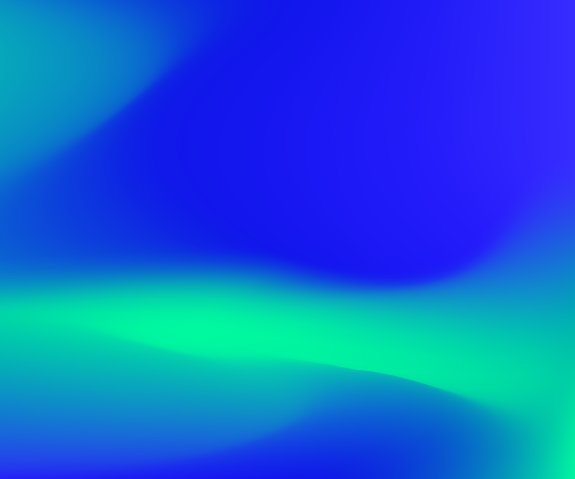
Process
conditional workflows to drive transcoding, QC & more
x-dream-Fabrik PROCESS is made to lift your media processing to the cloud or to run hybrid. File processing is managed by a workflow orchestrator allowing conditions and multiple steps to run transcoding, quality control, transcription and translation.



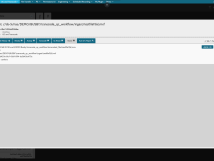


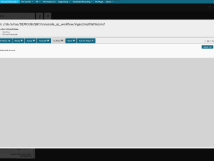

Process is made to lift your media processing to the cloud or to run hybrid
Process executes media essence file processing managed by Squared Paper Busby workflow orchestrator. This allows conditions to be used to orchestrate the actual processing chain. The workflow can include one or multiple processing steps.
Busby core is our lightweight, broadcast specific Enterprise Service Bus with lots of microservices built in and 3rd party services connected. Available services are transcoding, quality control, transcription and translation.
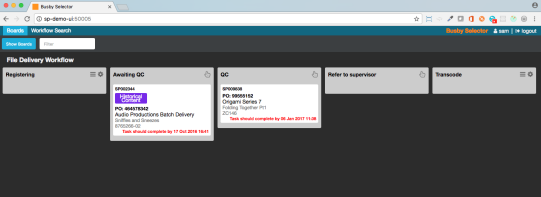
Transcoding
Transcode is a plugin module to Process. It adds the Capella Cambria FTC based multi-purpose transcoding engine to the processing chain. Beside the basic formats various options are addressing nearly any requirement from post-production, broadcasting, streaming and archiving.
Cambria FTC imports and exports widely used professional digital video formats from MPEG1 to JPEG2000. It can also perform additional video processing such as frame-rate conversion, deinterlacing and video size conversion.
Input/Output Formats
- Input formats include MXF (Sony XDCAM, Panasonic P2), Apple Pro Res 422, DNxHD, DNxHR, XAVC, ProRes, DVCPRO HD in QuickTime, MPEG-2, and more
- Output formats include Dolby Vision, HEVC/H.265, AVC/H.264, MPEG-2, Sony XDCAM, and more
- Automatic processing for aspect ratio conversion, video size conversion, and frame-rate conversion
- Output to multiple video formats simultaneously
Exceptional Video Quality
- Integrates x264, x265
- Highest-quality motion compensated frame rate converter
- Superior motion adaptive deinterlacer, smart frame rate converter, and video resolution scaler
- Automatic scaling mode for optimal output quality
- Lossless video and audio pass-through
- 10-bit support for most video formats and filters
Superior Transcoding Speed
- Much faster than real-time encoding speed
- Video and audio pass-through
- Optimized transcoding for 4K/8K and high bit depth
- Optimized deinterlacer, frame rate converter, video resolution scaler for faster processing time
Quality Control
Quality Control is a plugin module to Process. It adds Venera Pulsar
quality control engine to the processing chain. file container metadata
and conformity as well as audio or video essence metadata, conformity
and especially content checks to the processing chain.
Pulsar supports the latest technologies, such as HDR, IMF and 4K, Pulsar allows you to remain ahead of the curve by tackling the quality issues early and efficiently. Additionally, it’s incredibly simple to use. With support for all Broadcast/OTT formats along with a wide range of checks, Pulsar is ready to be used in a wide range of workflows, including Broadcast, Production, Post Production, Media Services, Archiving, and Over-the-Top.
Fast and Scalable
Fastest QC system in the market with up to 6x faster than real-time analysis speed for HD content and near real-time analysis for JPEG-2000 4K content. Faster QC results into lesser licenses for a given content volume with a direct impact on investment in the QC system. It also improves the workflow throughout with quicker access to QC results. You can also easily setup a verification cluster with multiple QC verification units for higher system throughout.
HDR built-in
Perform QC of your Dolby-Vision, HDR-10, and HDR-10+ content. You can perform a variety of metadata validation checks along with detailed reporting of HDR parameters. You can also cross-check the video properties between the HDR metadata and the video essence. The HDR toolset in Pulsar is the most comprehensive and significantly aids in setting up and managing your HDR workflows efficiently.
IMF integrated
Pulsar has the most comprehensive support for IMF packages. Some of the key capabilities include:
- Support for Application #2E and SMPTE TSP 2121
- Package validation
- Supplementary package support
- CPL and OPL based validation
- Sidecar composition map validation
- Photon integration
VOD and Adaptive Bitrate
With built-in support for adaptive bitrate formats and fragmented MP4, Pulsar allows users to automate the QC of Video-on-demand assets. Key capabilities include:
- Formats: MPEG-DASH, Apple HLS and Microsoft Smooth Streaming
- Encrypted packages support
- Auto-assignment of different QC templates to different encoding profiles
- Adaptive bitrate package specific checks to help validate the integrity of ABR packages
Compliance
Ensures that your content complies with country regulations and customer specifications.
- Photosensitive Epilepsy using Harding PSE engine & get a Harding certificate for every job.
- Compliance with Audio loudness against CALM act, EBU R128, and OP-59 recommendations.
- Compliance with legal luminance & chrominance range or RGB Gamuts.
- Compliance against presence of Emergency Alert System (EAS) messages in the content.
- Compliance against Netflix, iTunes, DPP, ARD-ZDF, and many other organizations using our ready-to-use factory templates.
Track Layout
Many content applications, such as advertisement content delivery, require certain content segments to be present at the head and tail of the content. These content segments may include color bars, black frames, freeze frames, slates, audio mute, tones, and silence. You can set up your custom track layouts and validate the overall structure. This can be done in conjunction with the template checks.
Available Conditional Workflows
Available Processing Engines
Transcoding Specifications
Import File Formats
Formats
- AVCHD
- AVI
- Avid DNxHD / DNxHR
- Capella Intermediate
- DVD
- Flash Video
- Generic MP4
- Generic PS
- Generic TS
- HDV
- Still Images
- JPEG2000
- MOV
- Panasonic P2
- RealMedia Variable Bitrate
- REDCODE RAW
- Sony XAVC
- Sony XDCAM
- Sony XDCAM-EX
- Still Image (DPX, TIFF, TGA, BMP, JPG)
- Windows Media
Containers
- AVI
- F4V
- INTERIM
- MKV
- MOV
- MP4
- MPEG-1 PS
- MPEG-2 PS
- MPEG-2 TS
- MXF
- R3D
- RMVB
Video Codecs
- AVCI 100
- AVCI 50
- DNxHD / DNxHR
- DV25
- DVCAM (DV25)
- DVCPRO
- DVCPRO 50
- DVCPRO HD
- Grass Valley HQ
- H.264
- HEVC
- IEC DV25
- JPEG2000
- Microsoft DV
- MPEG-1
- MPEG-2
- MPEG-2 IMX
- MPEG-2 XDCAM HD
- ProRes
- RealVideo
- Uncompressed
- Uncompressed QT (in32 codec)
- Windows Media Video
- XAVC H.264, Intra/Long GOP
Audio Codecs
- AES3
- Dolby Digital
- Dolby Digital Plus
- Dolby E
- Linear PCM
- MPEG-1 Layer 2
- MPEG-2 AAC
- RealAudio
- Uncompressed
- Windows Media Audio
Output File Formats
Formats
- Avid AAF*
- Avid DNxHD / DNxHR*
- Canopus HQ AVI
- Dolby Vision*
- Elementary Streams
- Flash Video
- Generic MP4
- Generic PS
- Generic TS
- Apple HLS*
- JPG2000
- Microsoft Smooth Streaming*
- MOV
- MPEG-DASH*
- ProRes
- Sony XAVC*
- Sony XDCAM*
- Still Image (TIFF, TGA, BMP, JPG)
- Windows Media
Containers
- AVI
- Elementary Streams
- F4V
- MXF*
- MOV
- MP4
- MPEG-1 PS
- MPEG-2 PS
- MPEG-2 TS
- MXF
- WMV
Video Codecs
- AVC-Intra*
- Canopus HQ
- DNxHD / DNxHR*
- DV
- DVCAM
- DVCPRO HD
- H.264
- HEVC*
- HEVC (Dolby)*
- JPEG2000
- MPEG-1
- MPEG-2
- MPEG-2 IMX
- MPEG-2 XDCAM HD*
- Passthrough
- ProRes
- Uncompressed
- Windows Media Video
- XDCAM DV*
Audio Codecs
- AAC
- AES3/PCM
- ALS*
- Dolby Atmos*
- Dolby Digital*
- Dolby Digital Plus*
- Dolby E*
- Linear PCM
- MPEG
- Passthrough
- PCM
- Windows Media Audio
Quality Control Specifications
Container
(encrypted and unencrypted)
Video Codecs
- H.265
- H.264
- AVC-Intra 50/100
- SONY XAVC
- MPEG-2 (D10, XDCAM, HDCAM, IMX-30/50)
- VC-1
- DV
- DVCPro25
- DVCPro50
- DVCPro100/HD)
- Avid DNxHD (VC-3), DNxHR
- Apple ProRes 422 (HQ, SD, LT, Proxy), ProRes 4444
- Canopus HQ/HQX
- JPEG-2000
- Uncompressed (RGB, YUV)
Audio Codecs
- LPCM, AES3
- AC3 (DD), SMPTE 302M, E-AC3 (DD+),
- MPEG-1/2, AAC, HE-AAC
- WMA (Standard & Pro)
- Dolby-E
- Audio streams
HDR
- HDR-10
- HDR-10+
- Dolby Vision
Verification Checks
General
- General: Compliance, Factory templates – Netflix, DPP, Amazon Prime, ARD-ZDF, Loudness (R128, CALM, OP-59, ARIB), iTunes & CableLabs
- IMF/DCP: CPL based analysis, Package validation, CPL cross checks, CPL checks, PKL cross checks, OPL checks, Assetmap check, IMSC checks, Sidecar checks, Netflix Photon validation
- ABR: Playlist cross checks. Segment cross checks, Profile cross checks, Encrypted Packages
Container
Conformance, Format, File Size, Media Info metadata dump, File name validation, MD5, SHA1 Hash, No of streams, Incorrect extension, Selective track analysis
MXF: AS-11 descriptive metadata, Version, Operational pattern, Timecode presence/track count/mode/start value/source, Index table presence/location/completeness/correctness, Origin parameters, KLV alignment grid/fill elements, Partitions validity/Status/Completeness/Instance count/Index table presence/Essence presence/Max length, Essence wrapping/external check/referencing/partition strategy, Audio track numbers/element size/channel count/configurations, Descriptive metadata presence/scheme, Run-in sequence, Random index pack, Segmentation track, File package count, Index edit rate, Index duration, Audio/Video sample rate, Audio/Video stream type, Audio/Video edit rate, Video line map, Stored width, Stored height, Display width, Display height, Aspect ratio, Component depth, Horizontal sub-sampling, Vertical sub-sampling, System item presence, Block Align, Channel status mode, Fixed channel status data, Stored F2 offset, Display F2 offset, Sampled X/Y offset, Display X/Y offset, Identical GOP indicator, Edit unit byte count, Slice count, Dark metadata, Timecode frame drop, Audio locked/unlocked status, Audio ref level, Sampling rate, Quantization bits, Average bytes per second, Index start position, Single index location, Single essence location, Forward index direction, Image start/end offset, Color siting, Padding bits, Black ref level, White ref level, Color range, Constant B picture flag, Single sequence, Low delay
Transport Streams: SCTE35, Program count, PCR Jitter, Packet Length, PID Usage, PIDs, PID Bitrate, Packet Intervals, PAT checks, PMT checks, Stream checks, PES checks, Language Metadata Verification
QuickTime: Checks and correction for PASP, FIEL, GAMA, CLAP, COLR. Channel Configuration, Track properties, Movie properties, Language Metadata Verification, Check disabled tracks, Check multiple codec entries, Check Timecode properties
Video Essence
- Video Parameters: Codec, Video Format, Color space, Chroma Format, Color Matrix, Color Primaries, Transfer Characteristics, Scan Mode, Duration, Frame Rate, Resolution, Display/Pixel Aspect Ratio, GOP Length, GOP Type, Field Order, Frame Sizes, Buffer Size, Bitrate (CBR/VBR), Profile/Level, Entropy Coding, Reference Pictures, MBAFF, Timecode Discontinuity, Timecode frame drop, 2020 Color Space, Progression Order, Wavelet Transform
- Video Quality: Black Frames, Blockiness, Brightness, Cadence, Chroma Hits, Chroma Line, Clipping, Colored Frames, Color Bars, Color Gamut, Combing, Credit Roll, Camera Dead Pixels, Dead Pixels, Digital Hits, Field Dominance, Flash Frames, Freeze Frames, Luma/Chroma levels, Cadence, Half/Full lines, Bar Artefacts, Letter/Pillar Box, Framing Issue, Photosensitive Epilepsy (Harding), Low Video Level, Low Black Level, FBI Warning Card, URL detection
- HDR Parameters: HDR Formats, Reporting of HDR10, HDR10+, and Dolby Vision metadata
Audio Essence
Audio Codec, Sampling Frequency, Quantization Bits, Channels, Bitrate (CBR/VBR), Drops, Silence, Mute, Test Tones, Loudness (R128, CALM, AGCOM, ARIB, Speech Gated), Loudness Range, Dialnorm, Sample Peak (DBFS, PPM), True Peak, Dual Mono, Clipping, EAS tone, Phase Mismatch, Nielsen Watermarks, Language ID, Mosquito Tone, Quasi Peak
HDR
- Parameters: HDR Formats, Reporting of HDR10, HDR10+, and Dolby Vision metadata
- Static Metadata: Verify (display color primaries, mastering display luminance, content light level)
- Dynamic Metadata: Compliance, Validate HDR10+ metadata (MaxSCL, Average Max RGB, Distribution values, Tone mapping information, Targeted system display maximum luminance), Validate Dolby Vision metadata (Metadata version, shot must not contain <0,0,0> in level 1 metadata, Detect duplicate dynamic metadata, Crosscheck canvas aspect ratio, Crosscheck Video track information, Crosscheck (Calculated/metadata) Image aspect ratio
Cross Checks
- Video-Container: Width, Height, Frame rate, Aspect ratio, Bitrate, Profile/Level, Scan mode, Field order, Chroma format, GOP type, GOP length, B-pictures, Low delay, Duration, Component depth
- Audio-Container: Sampling frequency, Bit depth, Channels, Bitrate, Duration
- Audio-Video: Duration in meta-data, Actual duration
- Correction: Loudness correction for PCM and MPEG -1 L2 audio, QuickTime meta-data
- Meta data: Closed Captions (608/708) presence/conformance/format/location, Line 21 VBI Caption Decode, AFD, Bar, V-Chip, Teletext
Licensing and Deployment Models
x-dream-Fabrik is available as perpetual, rental, SaaS or fully managed solution license. Independent from the choosen licensing it can be deployed on-premises datacentres, public datacentres, private clouds or public clouds.
For perpetual and rental licensing please make contact to receive a quotation.
SaaS Pricing
The SaaS pricing model of the PROCESS Basic Package is composed from the following elements:
Administration fees
- account creation fee = 100,00 €
setting up your account and provisioning your processing chain - configuration fee = 100.00 €/hour
provisioning and configuring your processing engine according to your needs
monthly fees
- monthly platform availability fee = 150,00 €
keeping your environment available independently from any usage
1) Monthly base fee includes 10 user accounts.
2) Agreed number of users will be invoiced monthly in advance. Additional users will be invoiced by end of each month.
Usage Fees
file transfer to and from platform
data transfer by volume
typical data transfer pricing model for varying usage
- pay as you use (1) = 0.05 €/GByte
- with commitment* (2) = 0.04 €/GByte
*minimum 1000 GByte/month
data transfer by bitrate
alternative pricing model for constant usage models
- with commitment* (3) = 40.00 €/100 Mbps
*minimum 100 Mbps
file storage at platform
data storage by volume
typical data storapricing model for varying usage
- pay as you use (4) = 0.25 €/GByte
- with commitment* (5) = 0.20 €/GByte
*minimum 1000 GByte
1) In and out-bound data transfer will be measured and invoiced by end of each month.
2) In and out-bound data transfer will be measured. Agreed volume will be invoiced monthly in advance. Additional data transfer will be invoiced by end of each month. Price for additional data transfer is 0.05 €/GByte.
3) In and out-bound data transfer will be measured. When utilizing the agreed bitrate maximum the calculated fee will be invoiced monthly in advance. When utilizing a higher bitrage for more than 5% of the time the additional transfer bitrate will be invoiced by end of each month. Price for additional transfer bitrate is 50.00 €/100 Mbps.
4) Data storage volume will be measured and invoiced by end of each month.
5) Data storage volume will be measured. Agreed volume will be invoiced monthly in advance. Additional data storage volume will be invoiced by end of each month. Price for additional data storage volume is 0.25 €/GByte.
file transcoding
essence file processing volume
source content volume taken into account by total duration = number of files * average duration
target content volume taken into account by number of renditions (bitrate variants)
pay as you use (1)
- SD resolutions = 0.05 €/minute
- HD resolutions = 0.08 €/minute
- UHD resolutions = 0.15 €/minute
with commitment* (2)
- SD resolutions = 0.03 €/minute
- HD resolutions = 0.05 €/minute
- UHD resolutions = 0.10 €/minute
*minimum 1000 minutes
formats (codecs & containers)
All formats except the following are included in the standard processing price.
- MXF Container = 0.02 €/minute
- Dolby E Decoding/Encoding = 0.02 €/minute
- Adaptive Bitrate Streaming Packaging = 0.02 €/minute
- x265 Encoding = 0.02 €/minute
- MXF Container = 0.02 €/minute
- Dolby AC3 or E-AC3 Decoding/Encoding = 0.02 €/minute
1) Transcoding processing will be measured and invoiced by end of each month (SD 0.05 €/min, HD 0.08 €/min, UHD 0.15 €/min).
2) Transcoding processing will be measured. Agreed volume will be invoiced monthly in advance (SD 0.03 €/min, HD 0.05 €/min, UHD 0.10 €/min). Additional transcoding volume will be invoiced by end of each month (SD 0.05 €/min, HD 0.08 €/min, UHD 0.15 €/min).
quality control
container technical metadata check fee (1) = 0.50 €/asset
The container will be checked against expected technical specifications. No audio/video essence analysis happens.
essence file check volume
source content volume taken into account by total duration = number of files * average duration
pay as you use (2)
- SD resolutions = 0.05 €/minute
- HD resolutions = 0.08 €/minute
- UHD resolutions = 0.15 €/minute
with commitment* (3)
- SD resolutions = 0.03 €/minute
- HD resolutions = 0.05 €/minute
- UHD resolutions = 0.10 €/minute
features (essence checks)
some essence checks are charged on top
- JPEG 2000 = 0.25 €/minute
- Harding PSE = 0.75 €/minute
1) Checked number of assets will be measured and invoicing happens by end of each month.
2) Quality Checks will be measured and invoiced by end of each month (SD 0.05 €/min, HD 0.08 €/min, UHD 0.15 €/min).
3) Quality Checks will be measured. Agreed volume will be invoiced monthly in advance (SD 0.03 €/min, HD 0.05 €/min, UHD 0.10 €/min). Additional Quality Control volume will be invoiced by end of each month (SD 0.05 €/min, HD 0.08 €/min, UHD 0.15 €/min).
Our configurator allows calculating processing costs for committed video volumes.







